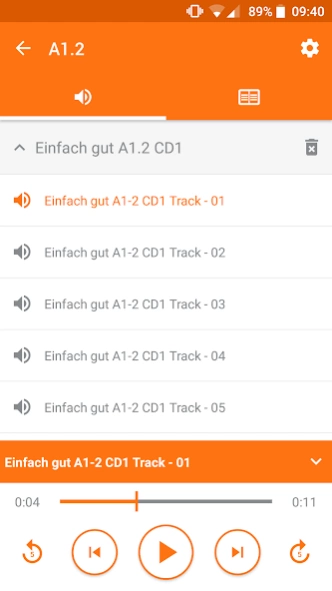telc Deutsch-Box 2.0.2
Free Version
Publisher Description
telc Deutsch-Box - telc Deutsch-Box: App for downloading audio and PDF files
The telc Deutsch-Box is a free app that you can use to download all digital media belonging to our German language teaching materials, including audio files and vocabulary lists available for various languages.
Step 1: Open the app.
Step 2: Select the textbook and, if necessary, the level and/or module you are currently working with.
Step 3: By tapping the icon, you can view the audio or PDF files available for your teaching resource. Download the files you need. Since all files are downloaded onto your device, you can also access them even when you are not online.
Step 4: After the files have been downloaded, tap again to either play the audio file or open the teaching resource using the PDF viewer installed on your device.
Please note that you can delete all downloads from your device at any time.
Under Settings, you can change the language to German or English and update the app’s content.
For a comprehensive overview of the telc German language program, please visit www.telc.net/verlagsprogramm.
IMPRINT:
telc gGmbH
Bleichstraße 1
60313 Frankfurt am Main
Germany
Tel.: +49 69 956 246-10
Fax: +49 69 956 246-62
Email: info@telc.net
Authorized managing director: Jürgen Keicher
Registration court: Frankfurt am Main
Register number: HRB 44449
Tax identification number: DE 192730138
Responsible for content: Jürgen Keicher (see address above)
About telc Deutsch-Box
telc Deutsch-Box is a free app for Android published in the Teaching & Training Tools list of apps, part of Education.
The company that develops telc Deutsch-Box is telc gGmbH. The latest version released by its developer is 2.0.2.
To install telc Deutsch-Box on your Android device, just click the green Continue To App button above to start the installation process. The app is listed on our website since 2023-04-06 and was downloaded 22 times. We have already checked if the download link is safe, however for your own protection we recommend that you scan the downloaded app with your antivirus. Your antivirus may detect the telc Deutsch-Box as malware as malware if the download link to com.telcapp is broken.
How to install telc Deutsch-Box on your Android device:
- Click on the Continue To App button on our website. This will redirect you to Google Play.
- Once the telc Deutsch-Box is shown in the Google Play listing of your Android device, you can start its download and installation. Tap on the Install button located below the search bar and to the right of the app icon.
- A pop-up window with the permissions required by telc Deutsch-Box will be shown. Click on Accept to continue the process.
- telc Deutsch-Box will be downloaded onto your device, displaying a progress. Once the download completes, the installation will start and you'll get a notification after the installation is finished.